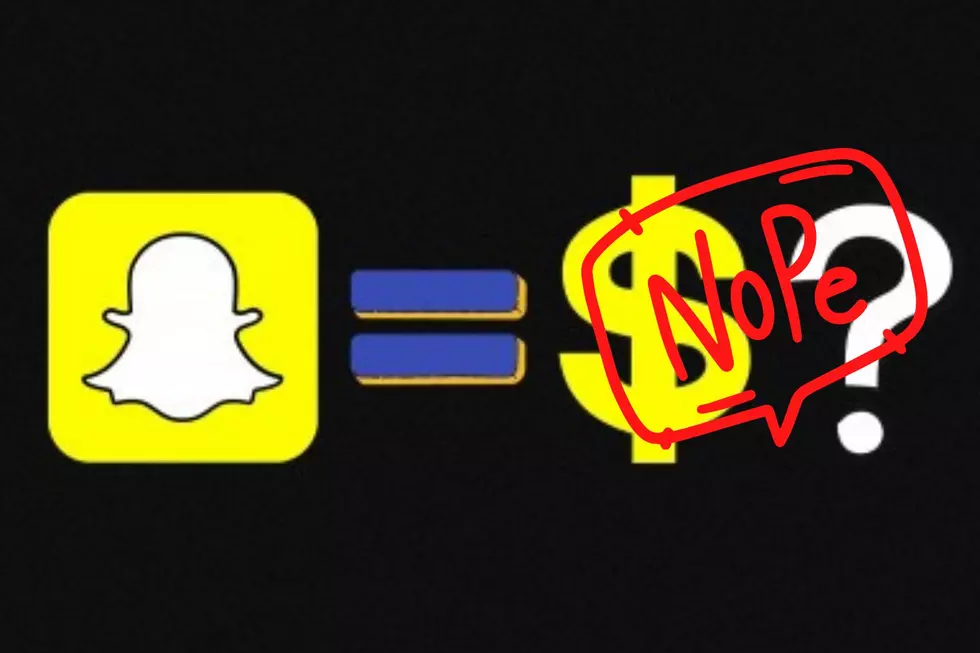Facebook has a Hidden Message Inbox on Your Page
Facebook is always changing and it seems everyday we learn more and more about it's secrets.
Well I just found out about another one. Facebook has a hidden message inbox on your account.
Don't believe me?
Well, look what I found when I followed the steps Hello Giggles to retrieve the message.
Susan Tyler; Townsquaremedia
Want to find out if you have any hidden messages that Facebook filtered out? Then follow these simple steps.
1. Click "Messages" in the upper left corner.
2. Then click "Message Requests" .
3. Next click "More" in the upper right corner of that section and choosing "Filtered."
There you'll see any or all of your hidden messages.
You can also do this with your Facebook Messenger on your phone. To follow those steps, click here.
More From Rockford's New Country Q98.5